Quote History
Explore your solved quotes on the history page.
Favorites#
To add a quote to your favorites, long press on it.
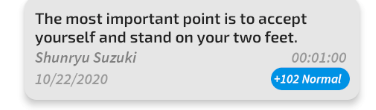
View your favorite quotes by tapping the ❤️ button at the top right corner.
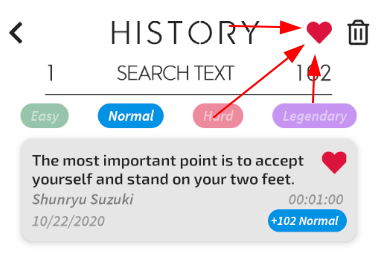
Displaying a Quote#
Tap on a quote to display it.
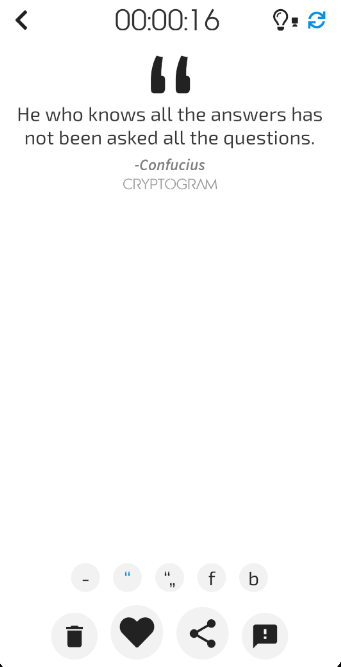
Discover the functionalities of the buttons at the bottom.

Display Options#
- Show the quote without quotation marks.
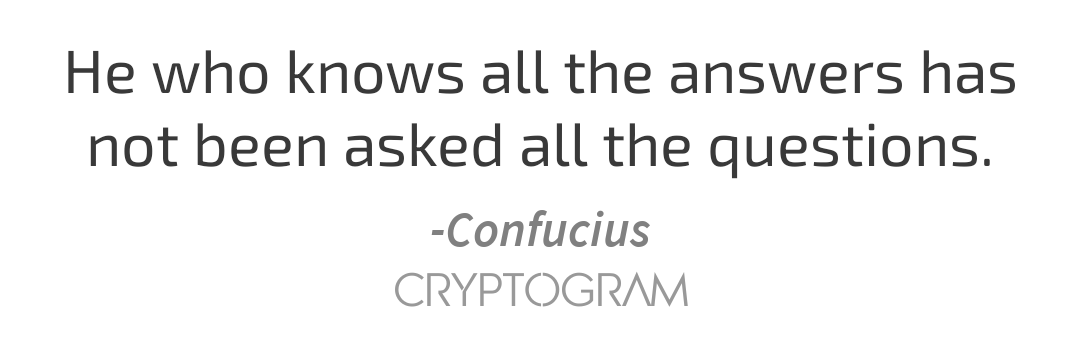
- Show the quote with one quotation mark.
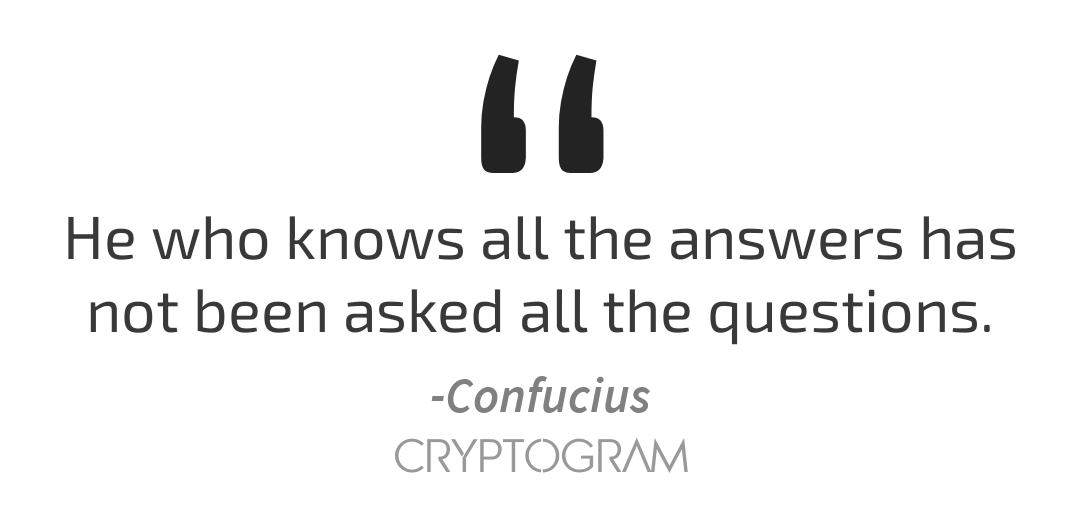
- Show the quote with two quotation marks.
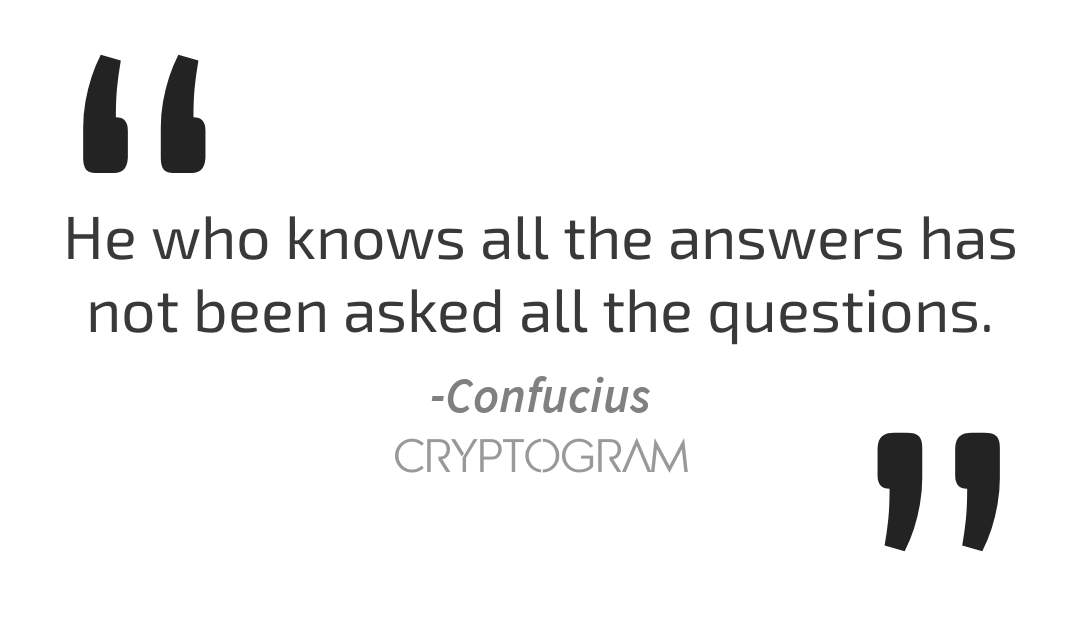
- Add a subtle quotation mark in the background.

- Display the quote in bold text.

info
Use the share icon to create and share an image with the chosen display options.
Other Buttons#
- Move the quote to trash. Press again to permanently delete or restore the quote.
- Add or remove the quote from your favorites.
- Share the quote.
- Open a pop-up to report the quote.
Sharing Quotes#
Customize the appearance of shared quotes using the display options mentioned above.
Searching Quotes#
Search quotes by content or author using the search bar at the top of the history page.
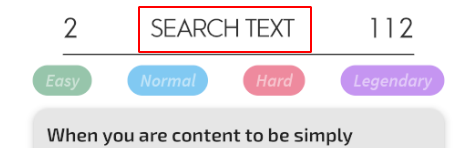
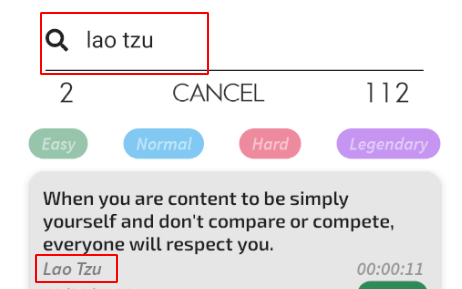
Deleting Quotes#
To delete a quote from your history, view the quote and tap the Trash button at the bottom left. The red trash icon indicates the quote is in your trash.
Access your trash by tapping the trash icon on the history page.
To permanently delete or restore a quote, tap the trash icon again.
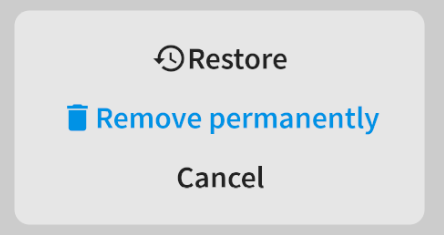
If you find an inappropriate quote in the game, please consider reporting the quote.