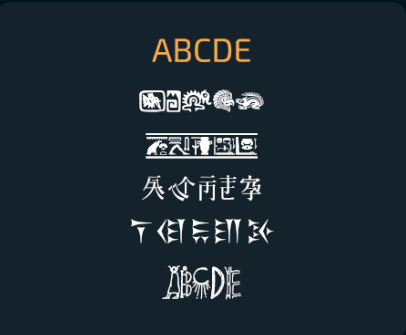Game Settings
Customize your gameplay experience with various settings available in the game.
Move to Next on Key Input#
With this option enabled, the cursor will automatically move to the next available letter. This option is enabled by default.
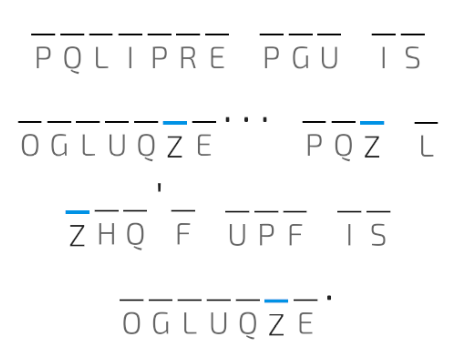
Hide Timer#
Choose to hide the timer during gameplay. This option is disabled by default.
Guru Mode#
Enable or disable Guru Mode. In this mode, all spaces and punctuation are removed from the quotes:
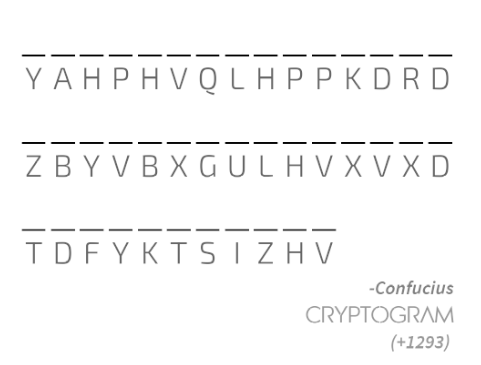
Enabling Guru Mode also applies a multiplier that increases the points of quotes you solve by 2.5x. This option is disabled by default.
Hide Cipher Letter if Locked#
Toggle this option to hide locked or revealed cipher letters. This option is enabled by default.
Enable  #
#
Enable this feature to add a small icon at the top of the game page:
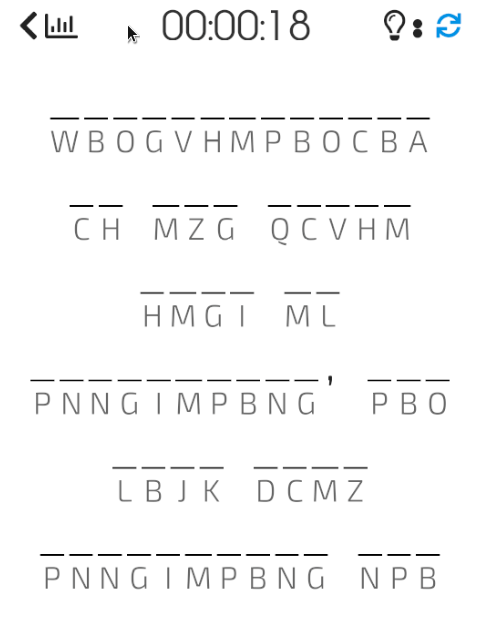
Press the button to display the number of occurrences for each letter. This option is disabled by default.
Letter Size#
Adjust in-game letter size with the following options:
- Small
- Medium
- Large
The default setting is Medium.
Long Words#
Choose how to handle long words that don't fit on the screen:
- Scroll
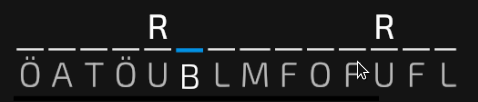
- Move to Next Line

The default setting is Scroll.
Language#
Change the language of the game using this option. Currently, there are 7 supported languages, with more to be added in the future.
Font#
Change the font type of letters in the game:
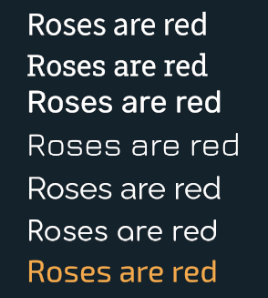
Hieroglyph#
Replace cipher letters with hieroglyphs for an ancient mystery-solving experience! The default value is ABCDE.