Keyboard Settings
Customize your keyboard settings for a more personalized gameplay experience.
Hide Deactivated Letters#
Choose to hide deactivated letters from the keyboard. This option is disabled by default.
- Disabled
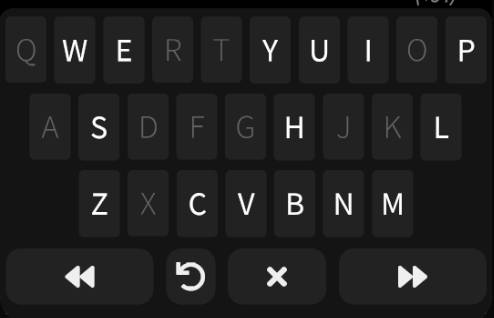
- Enabled
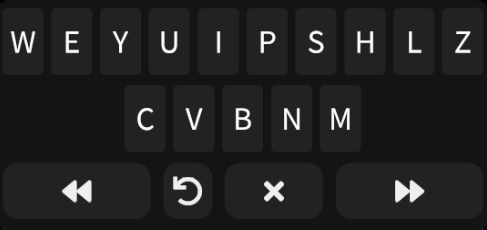
If the Letter is Used, Select or Replace It#
Select Replace to overwrite a previously used letter. The default setting is Select.
When Replace is enabled:
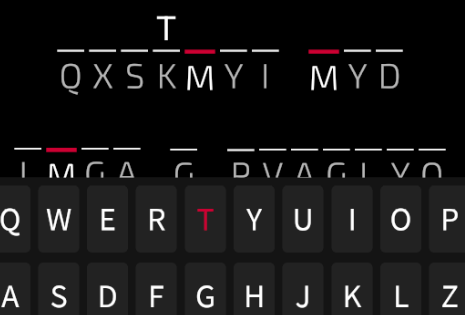
Vibration#
Toggle keyboard vibration on or off using this option.
Keyboard Type#
Choose between two keyboard types for your preference:
- ABC Keyboard
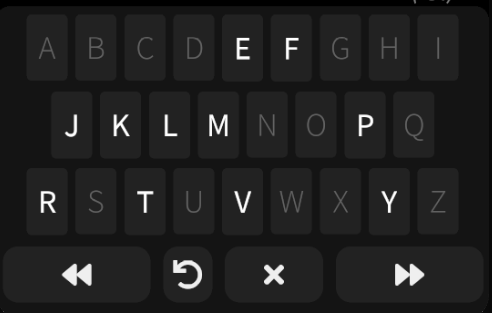
- QWERTY Keyboard
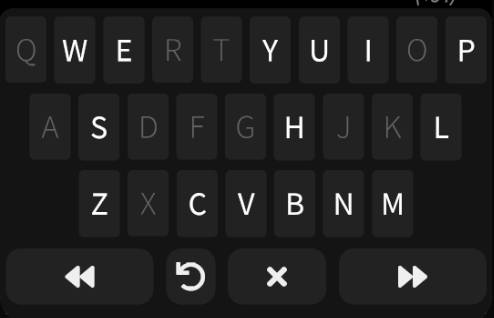
Control Buttons Layout#
Modify the layout of control buttons to suit your needs. The recommended layout is TYPE 3.